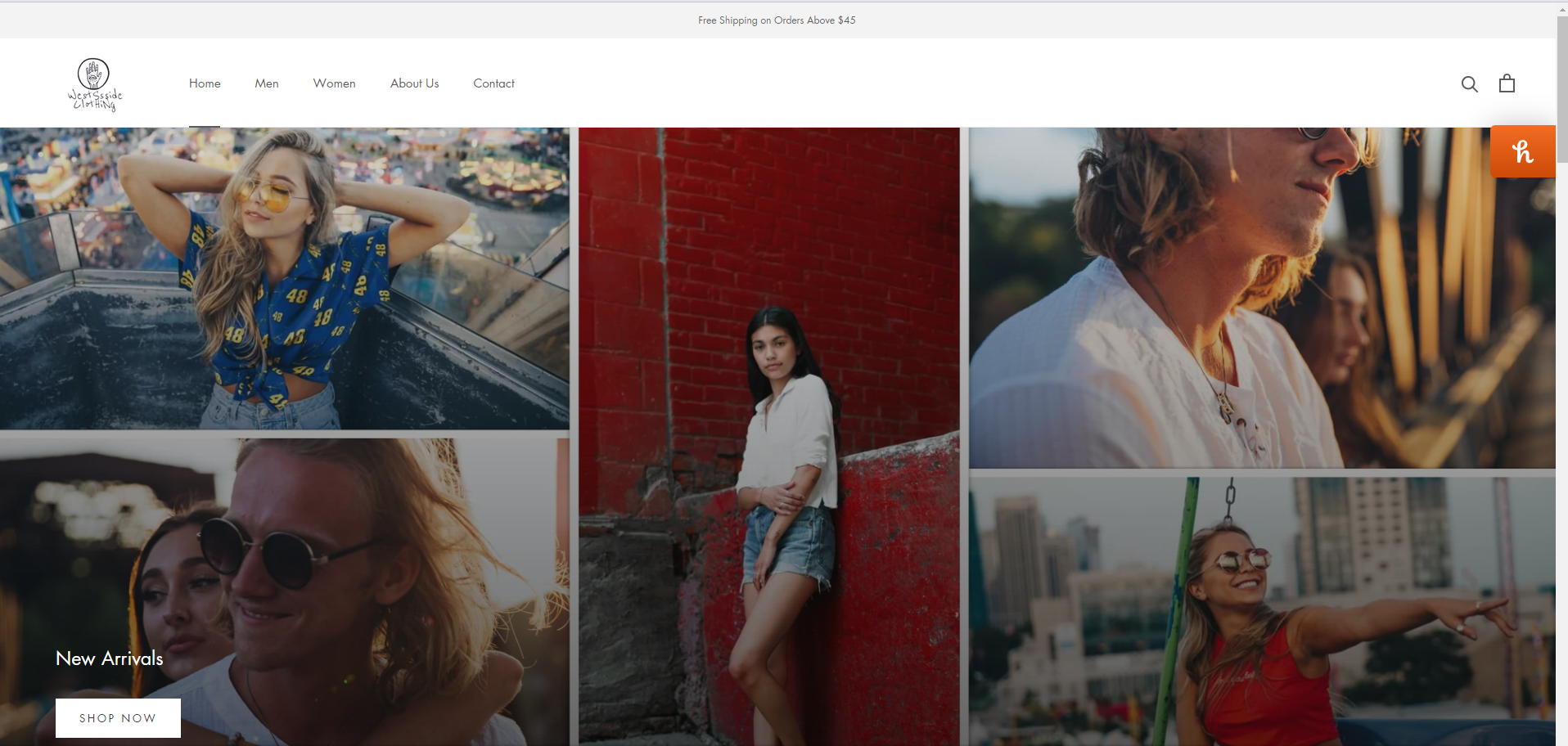
This E-commerce store is a demo store that contains countless features for viewers to peruse. The top of the page has a coupon that can be seen in new stores; for example, Nike, Adidas, Uggs, etc. As you scroll down, you will notice the navigation menu, containing Home, Men, Women, About us, and Contact. The logo on the top left is also seen. As you hover in “Men '' or “Women '' in the navigation, you will be met with a mega menu that gives you a preview of some of the products that the store carries. Continue scrolling and you will be met with a simple design saying, “New Arrivals''. All of the bottoms across the page have a bit of animation so the user can have an enjoyable experience. You will also come across “Our Blogs”, which is a fun addition to the store and stands out amongst other big brand sites. This is a crucial feature to have, especially if you are a startup, since it provides the user with a unique interaction while on the page. Then you will be met with a smaller section that includes the “Men” and “Women” products and animations.
The section that follows would be “As Seen on Instagram''. This is one of the most prominent features of the page since you can click on the glasses, jacket, or shirt, and it would lead to the correct item on the right. Moreover, you will come across the section, “Testimonial”, which contains the testimonies of the delighted experiences your customers had throughout your E-commerce store. This section will essentially lead to an increase in pleased customers. Lastly, the bottom part of the site, or the “Footer”, contains a swift and compact navigation menu, legal notice, your company name on the bottom left, and different checkout options on the bottom right. If you click on the “Men'' or “Women” section you will be met with the product section. As you go to the product section you will notice the individual options of viewing the product on your left. To your right, you will be met with the “Sort” and “filter” option. You are able to scroll down and see the animation, as well as the “Recently View” section. By clicking on any of the products, you will be met with the item, the price, the color choices (if any), reviews, description, and the express checkout option or the add to cart option (which will lead to your cart). Eventually, “Checkout Option” will lead to the checkout page. On this page, you will have the option to express checkout with google pay or fill out your information regularly and proceed with the checkout in that manner.